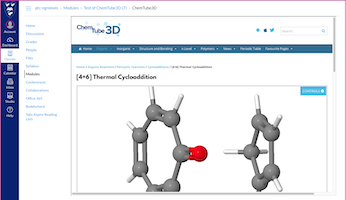
In these difficult times when teachers, lecturers, and students have been separated from each other by COVID-19, the importance of free online resources like ChemTube3D has never been so great. Ease of use is crucial for the adoption of any new resource so you can now add ChemTube3D pages to your LMS/VLE easily with LTI.
The example below shows the [4+6] Thermal Cycloaddition page embedded into a Canvas module. All the interactive animated functionality works just as you would expect. We have also tested LTI linking with Blackboard and it works well. It should work with all systems.
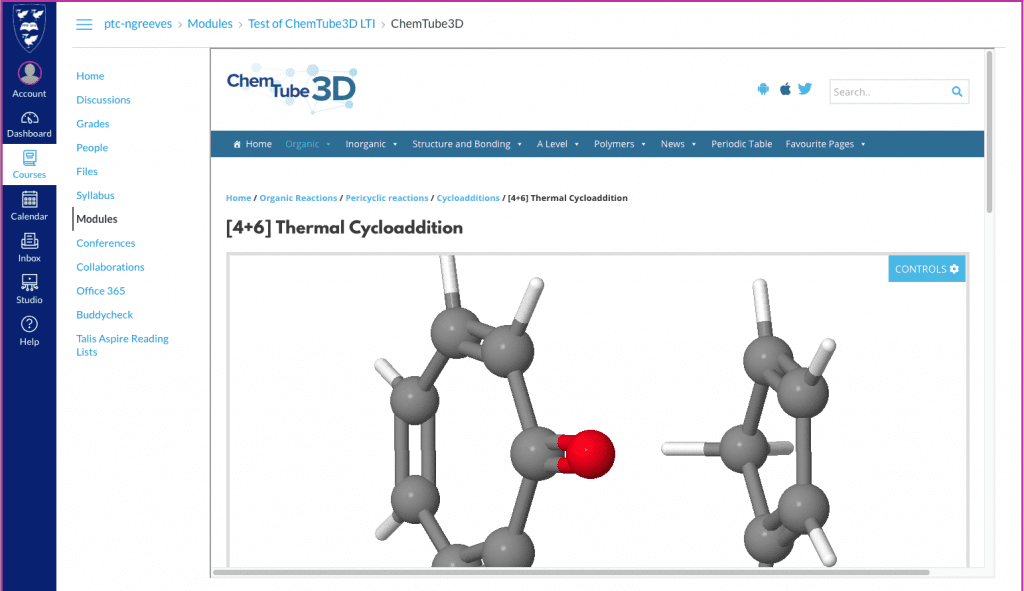
After installing the LTI tool you can choose to have any page from ChemTube3D appear right inside your LMS/VLE beside your other content. It is much easier for students to work in this way. Searching the collection of ca. 2400 pages is straightforward to find the page you require, even if you have never used ChemTube3D before. The simple menu/search interface to assign the chosen page to a link is shown below.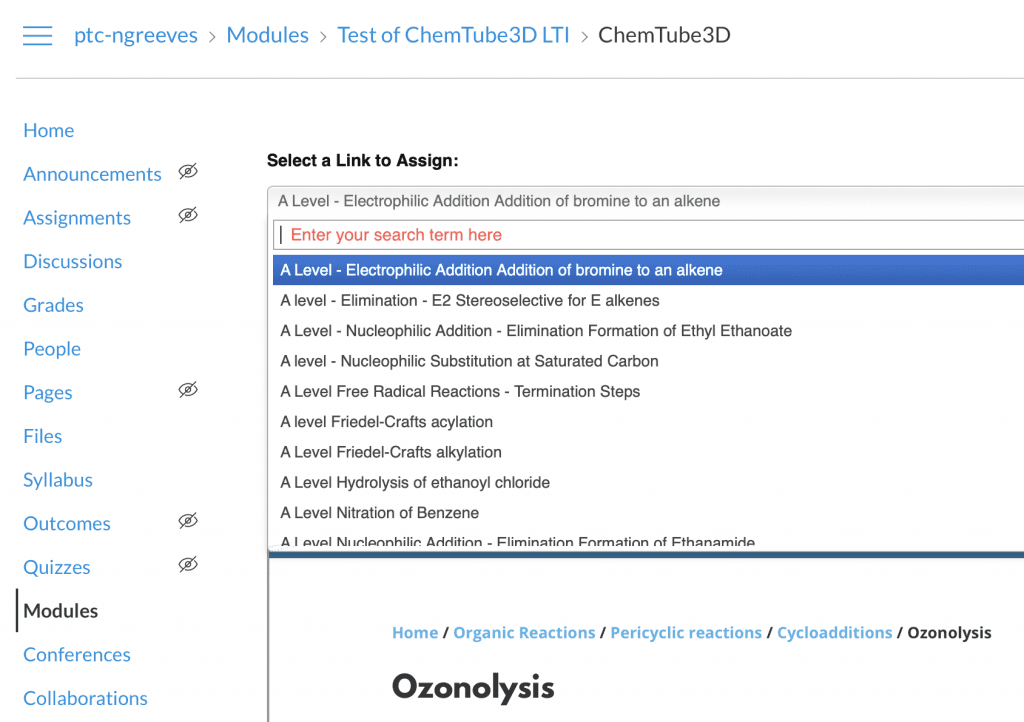
Installation
Working with Carl Leblond at OpenOChem, the excellent online organic chemistry interactive quiz platform, we have added an LTI tool for ChemTube3D to the tool store. This joins the existing LTI tools for OpenOChem and JSmol models. You can apply for an LTI secret/key and the same key will work for all the tools.
Use the URL https://openochem.org/tsugi/mod/chemtube3d/ when setting up the LTI tool in your LMS/VLE. Helpfully, Carl created a short video that shows how to do this using Canvas. We hope to have instructions for other platforms in due course.