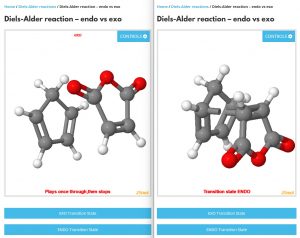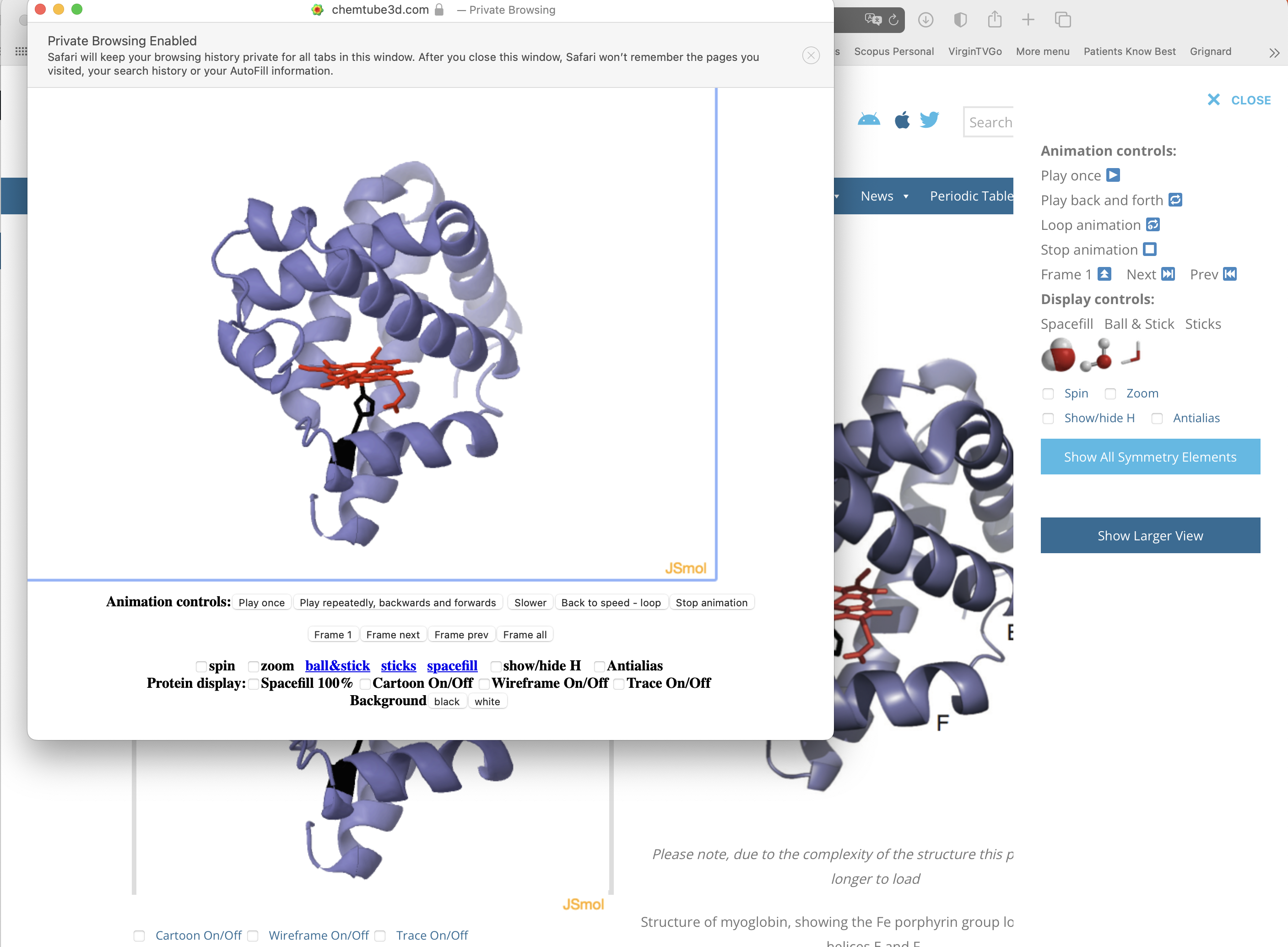
In the original ChemTube3D there was a feature which allowed the current molecule or reaction sequence to be displayed in a new window which was a larger view. The full screen view has controls to view the animation, change the style of view (stick, ball and stick, spacefill) and illustrate the various views of protein structures (cartoon, wireframe, trace).
You can find this feature on the CONTROLS tab with a new button “Show Larger View”. The result of using the button on the CONTROLS tab is illustrated using the structure of myoglobin.
You can maximise the new window to fill the whole screen which is ideal for projection or detailed study of large structures. I used this extensively to study the key steps in organic mechanisms in undergraduate lectures. Again this is illustrated using myoglobin.

I am grateful to Paolo Righi, Università di Bologna for reminding me how useful this full screen view can be when projected in lectures. He also generated this nice side-by-side comparison of exo and endo transition states for the Diels-Alder reaction by using two windows of the same page.