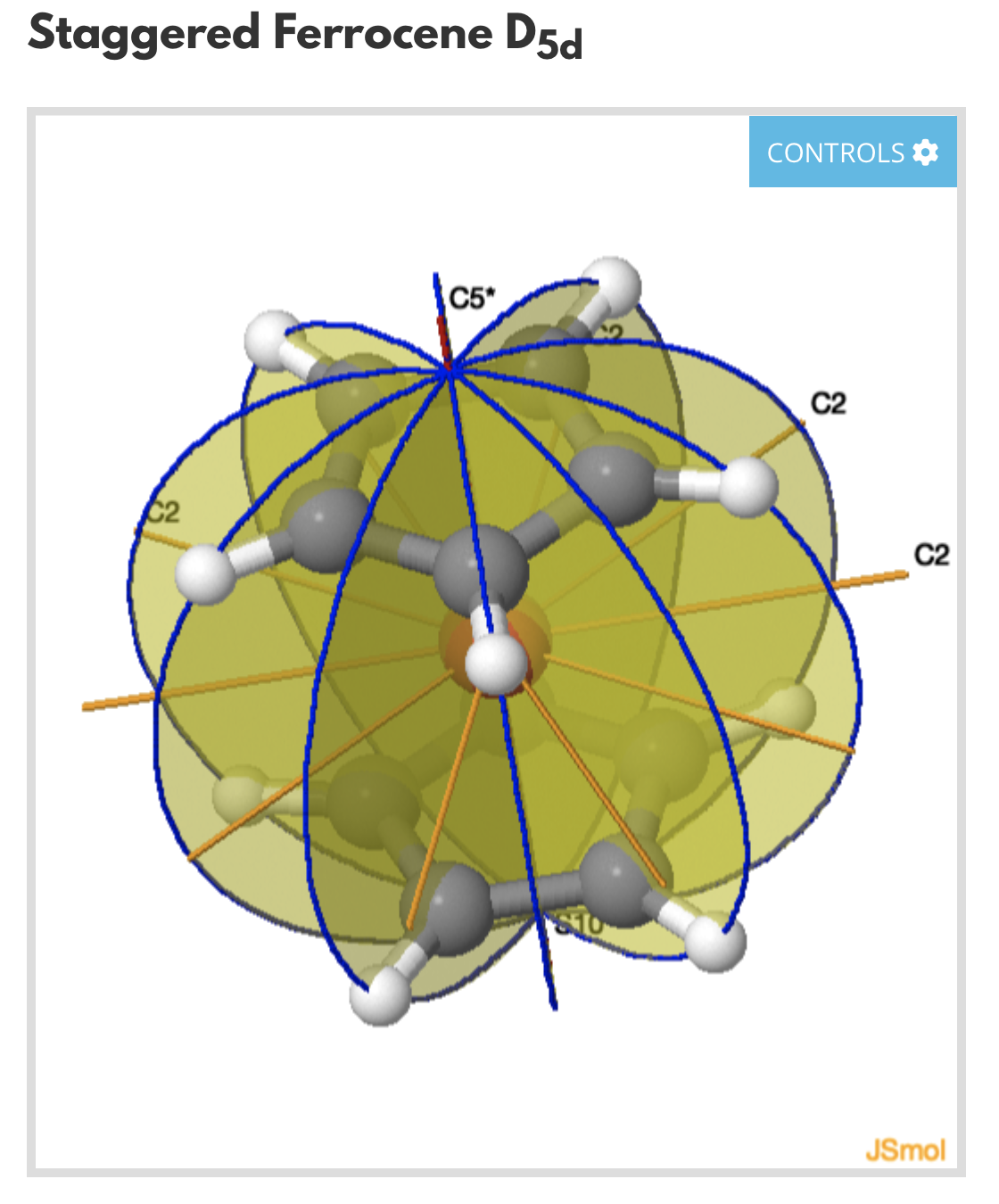
Symmetry is a very important topic in many areas of chemistry as it leads to a better understanding of structure, reactions and spectroscopy. As ChemTube3D displays molecular structure in 3D it is not surprising that users are often interested in the symmetry elements present in the chemical structures.
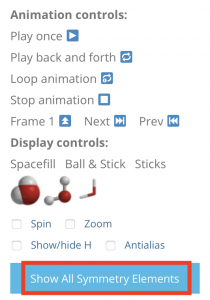
I have noticed that some users overlook the very powerful “Show All Symmetry Elements” button which is present in the Controls tab on every page. This reveals the symmetry of the molecule on display and allows for identification of the individual symmetry elements e.g. mirror plane, rotational axes, improper rotational axes and centres of symmetry.
Chemtube3D contains a wide variety of structures from most of the possible point groups with controls to display the individual symmetry elements in turn. There is also a Symmetry Flowchart to allow assignment of the point groups.
The use of the button is illustrated with the structure of Staggered Ferrocene D5d. Clicking the blue button reveals all the mirror planes, two types of rotational axis present in the D5d point group.
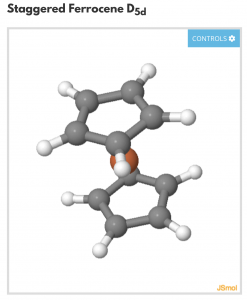
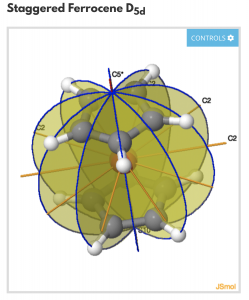
If you are used to using the JSmol console then the command “show pointgroup” is very useful as it lists all the symmetry operations and confirms the point group.